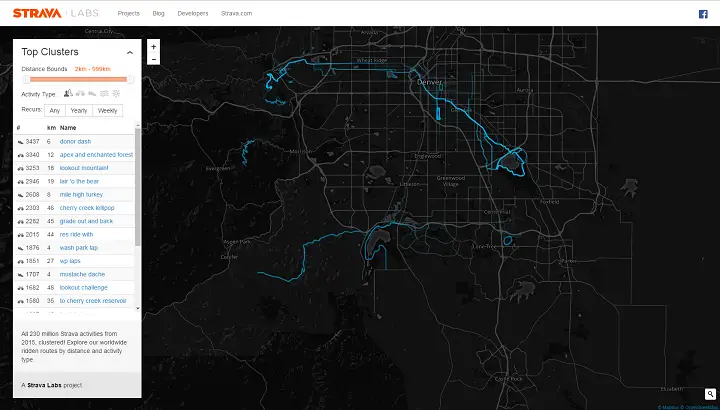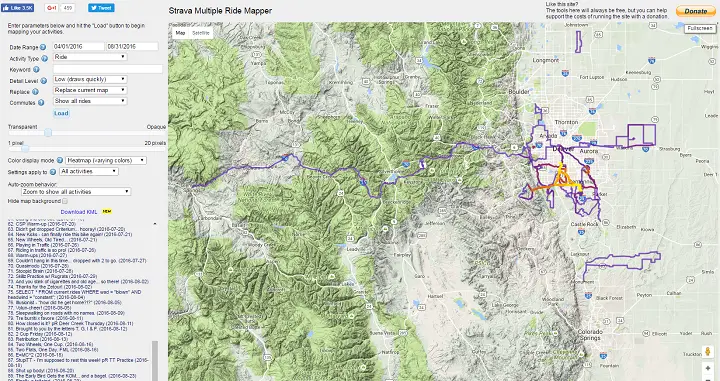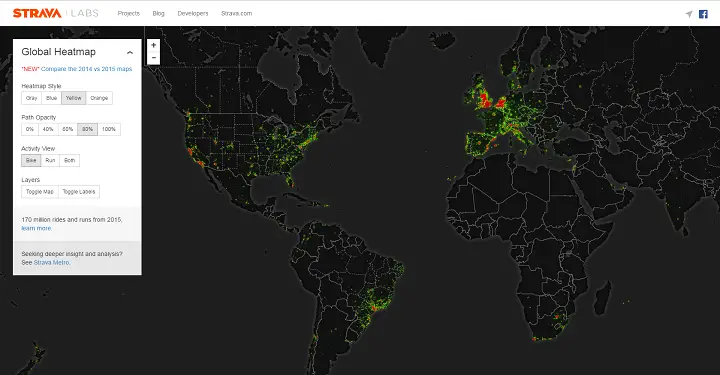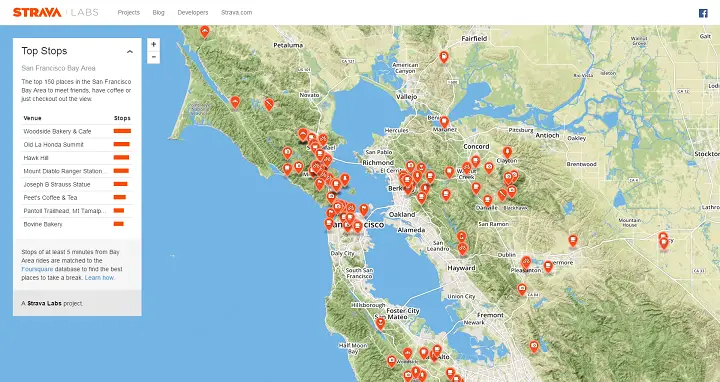Do you want to get most out of your training?
If you want to improve, you need an easy way to track and measure your various stats for each training activity.
At its core, that’s what Strava is, an activity tracker. But it does more than just record. Plus, there are many tools that utilize its API that take your data analysis to the next level.
Strava Tools List – Data Nerds Rejoice!
We’ve compiled an extensive list of the most useful and interesting tools that you can use in conjunction with Strava. Some of the tools utilize your data directly, some plugin to Strava to give you a better experience while other tools allow you clean up the data before you load it into the app.
Many of them are free, some are paid. But we’ve done our best to put together a helpful list that you can use to get the most out of your training.
The list is organized by those tools that we deemed the most useful in our initial review and is categorized by the type of tool. Each listing is a summary of the tool with a link to the individual review for each one – which contains a lot more detail.
There are even tools that let you modify and supercharge your data files before upload. This is called “Digital Doping”, and as expected is frowned upon. But we’ve included a couple of these because they are fun to mess around with. Just don’t use them to steal any of my KOMs!
The best part of this list is that it’s interactive – if you’ve used a tool you can add a comment and a rating. The list of tools is ranked so you can see which ones are voted the best.
But before we get to the list, let’s talk about what Strava already does natively.
What is Strava Anyway?
If you already use Strava to record your activities and are familiar with all its features then maybe you want to skip ahead. But there might be some features that we’ve uncovered that you didn’t know Strava could do already.
Strava touts itself as a “Social Network for Athletes” because it allows you to “connect with friends and make the most of every run and ride”.
That’s nice for some people if they want to connect with others through their activities. However, if you’re an athlete that’s looking to better your performance, how can Strava help with that?
Supported Activities
The heart of what Strava does well is to make it easy to record any activity you do and analyse your performance. Not just for that one ride, or run, or swim, or walk, or whatever – but across all the times you’ve covered that same route.
Strava has been continuously building support for a multitude of different activities. It isn’t just a cycling or running app. It supports everything from walking to kayaking and its algorithm is smart enough to help you calculate your effort, energy and distance given each activity.
Strava utilizes GPS data to track where you’ve been and how fast you covered a particular route for current and past activities. It helps to organize these routes by chopping them into “Segments” which makes it possible for you to compare your times for that section.
In our Strava review we cover some of the accessories you’ll need/want to get more useful training data. It makes sense that you can get more specific training feedback with more data. As you add things like heartrate monitors, powermeters, cadence sensors and the like you get information that helps you target your training to specific areas.
When you add this data to the functionality of Strava you can see quickly how much effort you exerted in each segment. When you compare that across past activities you can start to see trends, patterns and ways to improve. But what are segments?
Data Segments & Rewards
Strava allows you to record numerous types of activities with your phone (or upload them from your GPS device) and then that data is mapped and parsed so you can see different data sets including speed, distance, elevation change, heart rate and power (if enabled). The Strava community can also create “segments” along your favorite courses and then you can compare your performance against your other attempts or also compare it to other Strava users.
This is what makes it such a great training tool. It provides a way to visually see how well you have progressed on a certain section of any course that you ride. Strava makes it easy to analyze how you’ve improved and it automatically tracks when you improve a time by telling you when you get a personal record (PR), get your second or third fastest times.
Strava shows you this by giving you digital cups and medals to indicate when you have improved upon a previous time on a segment.And if you like a little competition it can be very motivating to see if you can “beat” someone as the season progresses – even if it’s just you from a few months ago!
As you get more serious about your training, inevitably you’ll want to know how you stack up against other athletes in your area. You’ll want to know how someone that’s your same age or weight performed on the same segment.
Strava lets you see that. It ranks your effort against others’ across each segment so you can see how you performed. This is where the “social” side of Strava shines.
The fastest person in a particular segment gets a KOM badge – they become the King of the Mountain. We could discuss at length about the positive and negative aspects about this but let’s just leave it at that – the fastest person is the KOM, the fastest woman gets a QOM badge.
Is it only for Competitive People?
Herein also lies one of the biggest “negatives” that people say about Strava – it’s too competitive and can be dangerous if people are trying to rank high on a segment. Some people, in their attempts to get the KOM on a segment, have been known to be irresponsible and ride dangerously (to themselves and others).
Another negative that you might hear about Strava is that it isn’t a very robust analysis tool or that Training Peaks is better. These negatives are both true in my opinion.
Strava isn’t that complex and its actual analysis tools pale in comparison to what you can get with Training Peaks AND yes, in the wrong hands it can promote dangerous/hazardous riding – but that’s not the point. Strava is a non-intimidating and fun way to start looking at your data in a different way. If you’ve never done it before it’s a great place to start.
It’s what really got me interested in the sport of Cycling – before Strava I just logged my data in the Garmin software and never did anything with it. Now I spend [too much] time analyzing and trying to improve. So it isn’t just for competetive people but it can make you competitive – even if it’s just against your other efforts.
You can sign up for a FREE Strava account here.
What do you get with Strava Premium & Is it worth it?
Strava, in the free format, lives up to its promise of being a social network for athletes. It’s also a pretty good training tool. So why do they offer a premium subscription and what do you get with that?
Strava Premium costs vary by area but in the US it’s currently $59 for an annual subscription. According to the overview from Strava, with Premium you get their “all-out effort to keep athletes save, improve their performance, and to make every activity as enjoyable as possible.”
What does that mean in practice?
With Premium you get more features.
First, you get personalized coaching tools added to your Strava account. These tools allow you to set weekly, annual and segment goals that you can work toward and track. It also gives you access to customizable training plans that were designed by some of the world’s best running and cycling coaches. You also get training video access from Carmichael Training. These plans will help you achieve the goals you set.
The coaching extends the functionality of Strava by allowing you to track & train indoors. I’ve found that this is one of the biggest benefits of Premium (second only to Fitness and Freshness tracking) because I can workout inside during the winter and still get the benefits of the analysis tools.
Another really cool feature, at the premium level, is the Fitness and Freshness graph. It shows you how your fatigue and form change over time based on your training. It’s even more accurate when using power meter but it works well with the estimated power numbers. Which is one of the most useful training analysis tools you can use and especially to learn how to peak for races.
A recent addition to Strava’s Premium toolset is BEACON. Beacon is a location-tracking tool that allows you to give access to someone so they can see where you are during a ride/run. This is especially helpful on longer or more precarious activities where it might be helpful for someone to know where you are.
This also opens up the ability to get real-time performance indicators during the workout (like how you’re doing on a segment WHILE you’re doing it). This is known as “live segments”. And it also let’s you see if you have any friends who are active at the same time.
Another cool feature that opens up with Premium is the suffer score – this is a score that allows you to see how difficult an effort you put forth during a workout. You can use this to compare overall efforts based on time & distance to see if you’re improving.
Okay, that’s a lot, but there’s still more. With Premium you still get to filter results & rankings for segments but it also opens it up so you can filter by age and weight. This is helpful when you see that you might be ranked 200th for a popular segment out of 3000 athletes but when you filter by weight you might find that you’re ranked in the top ten. It lets you do a more apples-to-apples comparison.
But even with all of the cool built-in features you get with the Free version of Strava, and the expanded features you get with Premium, there is still more you can do with Strava if you hook up the right tools. There are number of experimental and third party tools available that enhance the functionality and usefulness of this fun training tool.
Below we have listed the top tools that we can find to enhance your training with this tool. Some of them are created by Strava themselves (or purchased and added to their chest) while others were built using the API – which isn’t as easily accessed as it once was (this change killed one of the more fun tools by Cosmo Catalano)
Awesome Strava Analysis Tools & Add-ons
Now that you are pretty familiar with Strava, you should know that there are some incredible tools that “bolt on” to Strava’s API to take your training (and nerdiness) to the next level.
But first… a little about this list.
Strava Labs
Strava likes to tinker with their own product. They have created an entire subdomain dedicated to their little experiments. It’s called Strava Labs.
In the secret lab (which isn’t so secret), experiments occur to see how you can better dissect your data. It’s a cool place and there are a few neat things going on there (one of my favorites being the “Flyby” tool). If a tool below was created in the Lab we’ll label it as such.
The Third Party Guys
The rest of the tools either pull data from Strava’s API or they utilize Strava in some way (like login) to link to their tool and enhance the experience.
Two of the most well known builders are Ben Lowe (Veloviewer) and Jonathan O’Keeffe (Strava Segment Detail). And one of the fastest growing tools that uses Strava is Zwift, but there are a host of other tools that add some great fun. Some of these tools are pretty popular and some even grow big enough to get attention from Strava itself.
In fact, one of the tools Strava had in the lab used to be a third party add-on that was purchased and added to the functionality of Strava’s core.
Whatever your goal, this list will help you find a way to get a better experience with your training.
The tools below make good on what Dr. W. Edwards Deming famously said: “If you can measure it, you can improve it”. Basically he’s saying that if you don’t bother tracking, analyzing or measuring you will never get any better results.
Data Geeks be warned – the following might blow your mind!
Please add your vote & comment if you’ve used one of these tools. And don’t forget to share if you enjoyed this list!
[LISTINGS cat=’434′ orderby=’post_date’]
Dead Tools
Sadly, there are some tools that were developed and were later killed by Strava’s API access changes or they didn’t get the interest or exposure and were therefore abandoned.
Here are some tools that didn’t make it:
- Strava Export v2.0 – This tool was created to allow you to export all of your Strava activities. This also allowed you to export anyone else’s activity as well. It was a fun tool that got the ax with the API changes.